COmanage Workshop Curriculum Information
Curriculum Outline
COmanage Registry: Streamlined Management of Your Population’s Identity Lifecycles
There are two types of resources for the COmanage Registry Workshop: Streamlined Management of Your Population’s Identity Lifecycles:
- MODULES – These resources are provided to help you understand the concepts introduced in the workshop sections.
- HANDS-ON EXERCISES – This is where you will try what you’ve learned and build your intuition for configuring Registry!
This workshop is offered in a “flipped-classroom” structure. Learners will be expected to review the modules (lectures) as pre-work before our workshop. The modules are offered as both video lectures and written materials. (You choose which works best for you!) We will use our time together for hands-on work, discussion, and exploration of your specific use cases.
The workshop modules are outlined below:
Required Pre-Work
Workshop Orientation
Before the first in-person class, you must complete the required units in modules 101 and 201. These modules cover the basics of COmanage Registry and provide instructions for you to set up your virtual environment.
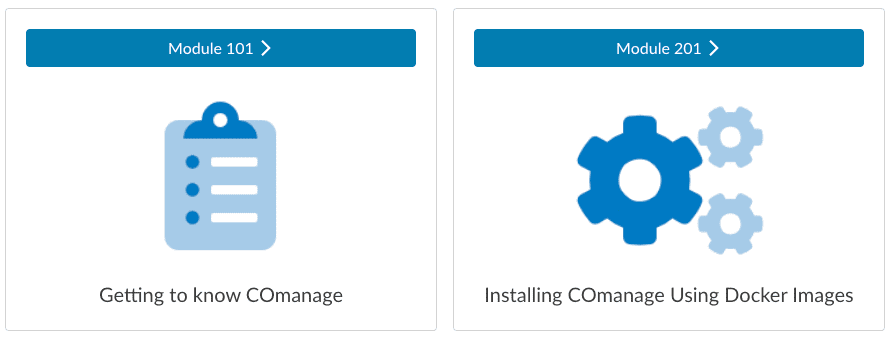
Day 1 Pre-work
To prepare for the hands-on exercises during the first in-person class, you must review the materials and watch the short videos in modules 310, 320, and 330. These modules will provide the background needed for the first day. We will be using class time to build on the concepts that you will learn during this pre-work.
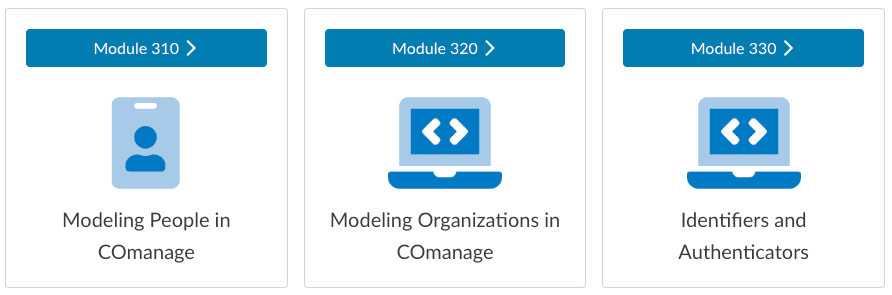
Day 2 Pre-work
To prepare for the hands-on exercises during the in-person class on the second day, you must review the materials and watch the short videos in modules 340, 350, and 360. These modules will provide the background needed for the second day. We will be using class time to build on the concepts that you will learn during this pre-work.
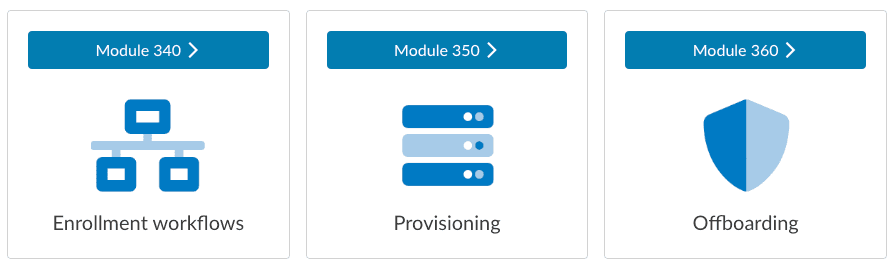
Hands-on Workshop
Day 1: People & Organizations
On the first day of the workshop, we will work with the virtual machine that you set up during your pre-work. You will set up your first CO (Collaborative Organization) and configure feeds from external sources to model and register the people in your organization. We will also discuss how these concepts apply to your organization and needs.
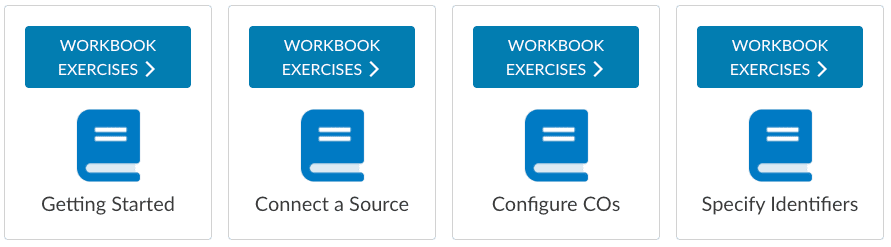
Day 2: Enrollment Workflows, Provisioning, and Offboarding
On the second day of the workshop you will try your hand at creating enrollment workflows, provisioning information for uses outside of COmanage registry and establishing offboarding policies.
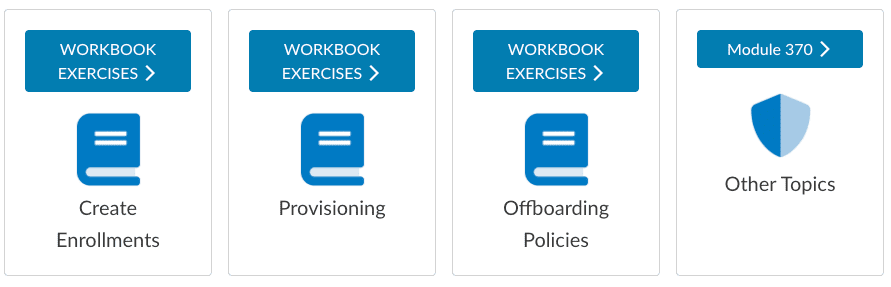

Curriculum Outline
COmanage Match Workshop: Matching Records and Managing Duplicates
There are two types of resources for the COmanage Match Workshop: Matching Records and Managing Duplicates:
- MODULES – These resources are provided to help you understand the concepts introduced in the workshop sections.
- HANDS-ON EXERCISES – This is where you will try what you’ve learned and build your intuition for configuring Match!
There are six sections in this course:
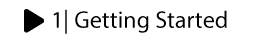
Getting to know COmanage Match — This module provides a basic introduction to COmanage Match. It explores what we mean by managing duplicates and outlines the capabilities and structure of COmanage Match to address duplicates.
- EXERCISES: Creating Matchgrids – These exercises provide hands-on experience in creating and configuring Matchgrids.
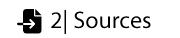
Understanding Systems of Record in Match — This module reviews how to link sources that contain records you want to compare using Match. It includes configuring the Systems of Record and the methods for adding records to Match.
- EXERCISES: Defining Sources of Record – These exercises provide hands-on experience defining Systems of Record for use within Match.

Match Attributes — Each system of record (SoR – aka, source system) you connect to COmanage Match contains multiple records. Each of these records describes a data subject. One of the first things you need to do in planning your strategy for matching records across various sources of record is to establish what attributes (fields) about the data subject you will use to determine matches.
- EXERCISES: Establishing Attributes – These exercises provide hands-on experience configuring the Attributes you will use for matching.
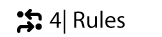
Developing Match Rules — COmanage Match uses a set of rules to determine matches. You configure these rules to indicate either exact (canonical) or potential matches based on a comparison of attributes already present in the records of your Matchgrid compared with those of a new Record being analyzed. In these lessons, you will learn how to configure your rules for the sources in your Matchgrid.
- EXERCISES: Rules – These exercises provide hands-on experience in developing matching rules.
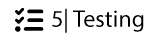
Building Test Sets — It is difficult to fully anticipate how your match rules will behave without testing them. Your tests will reveal additional considerations based on the data that you are likely to find in your source data and how the rules themselves are configured. In these lessons, you will learn how to build test sets and use them to evaluate how your match rules will perform on the type of data that you will be evaluating.
- EXERCISES: Troubleshooting & Testing – Without testing them, it is difficult to fully anticipate how your match rules will behave. These exercises provide hands-on experience with testing Match rules.
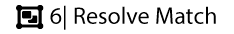
Resolving Potential Matches — Your rules will not always present exact matches; some will need to be resolved by a person. This lesson will describe resolving potential matches in the COmanage Match interface and will discuss how the COmanage Match API can be used to resolve matches in other ways, for example, synchronous matching at the time of record creation or resolution using an interface in another tool including one that you may build yourself. Using the API for these purposes is a more advanced topic and is out of scope for this lesson.
- EXERCISES: Resolving Matches – Your rules will not always present exact matches; some will need to be resolved by a person. These exercises provide hands-on experience with resolving potential matches.
Resources
- Configuring COmanage: 4 Concepts You Should Know
- InCommon Academy Instructor Insights: The Flexibility of COmanage for the Win
- 4 Tips on How to Up Your IAM Game
- Using COmanage and the InCommon Trusted Access Platform
