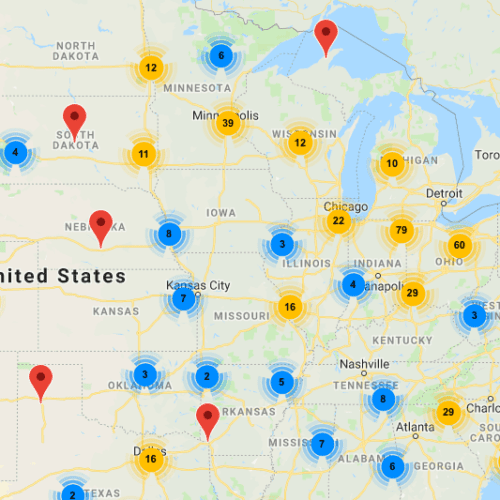The global roaming wireless access service

eduroam
eduroam
eduroam (education roaming) is the secure, world-wide roaming wireless service developed for and by the international research and education community. eduroam allows students, researchers and staff to roam and find connectivity at more than 3,300 locations in the US, and more than 38,000 worldwide.

eduroam for K-12, Libraries, and Museums
A way for regional and state-wide organizations to provide eduroam for their K-12, library and museum constituents.

Global reach
eduroam is available in over 100 countries. It’s not just for the US! eduroam is available at thousands of locations worldwide, including more than 900 colleges, universities, and research facilities in the United States. And your staff, faculty, and students can connect just as easily abroad as they do at home. Follow the link below for a map of all the countries where you can roam.

Security
Connect with confidence when roaming and keep your institution’s wifi safe. Requests to join visiting networks are routed back to their home institution via a secure, encrypted session.

Portability
Use your credentials anywhere you roam. Using eduroam, travelers gain network access at any participating institution or location. Since the home institution does the authentication, the visited institution does not need to explicitly grant access. This benefits visiting academics traveling for conferences and collaborative work, study abroad students, and other traveling students, faculty, and staff.

Ease of use
Securely connecting to wifi is as simple as opening your laptop. Individuals simply open their laptop or device configured to connect to eduroam. They are remotely authenticated and authorized to access the eduroam network. For the institution, eduroam removes the administrative burden of providing guest access and can use eduroam as a single solution for its wireless network, serving its own users as well as visitors.